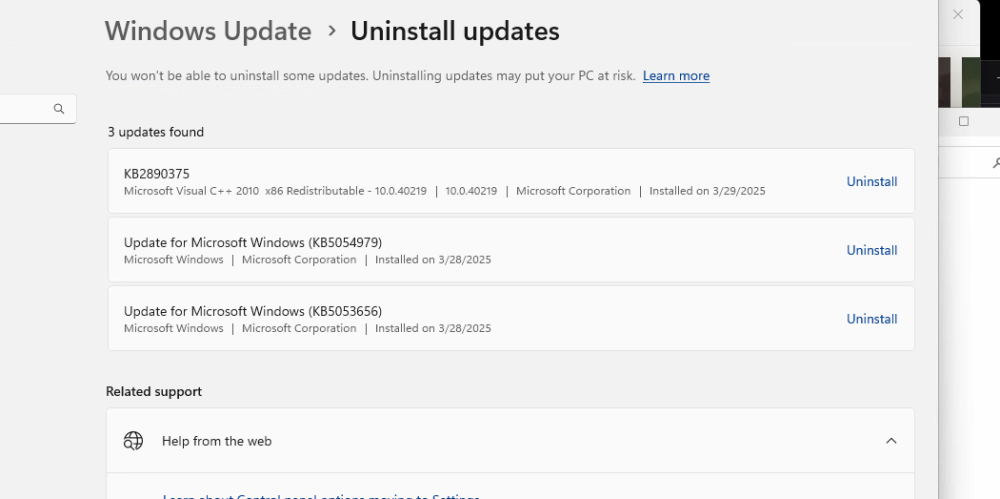-
Posts
79 -
Joined
-
Last visited
-
Days Won
1
Content Type
Profiles
Forums
Blogs
Gallery
Downloads
Store
Events
Everything posted by NY.
-
Please uninstall these windows updates. After that, restart pc and try again. If the new loader keeps giving you a failed to load driver / restart pc message do the following: Delete C:\Users\USERNAME\AppData\Local\Temp And turn off fast startup
-
Download DS4Windows Connect your controller, press edit and change your aim/shoot keybind to the pc aim/shoot keybind. Open your product, select aimbot keybind and select the pc aim/shoot keybind. Follow the video for instructions on DS4Windows DS4.mp4.1175395785c8bf380c9e5bcfeb1c97e9.mp4
-
How to Install? Follow these steps before opening a ticket. 1. Loader 2. Put on your desktop or C:\ drive. 3. Launch as Administrator. 4. Type the username & password which you want and press "Register". (Spaces in the username and password are not allowed) PC Requirements. 1. The game must be in borderless mode. Otherwise, you will crash upon injection or during midgame. 2. Uninstall all antiviruses, including Kaspersky, McAfee, Norton, and any third-party antiviruses. 3. Uninstall "Riot Vanguard" and "FaceIT" from your PC. 4. Turn off SecureBoot by pressing "WIN+R" and typing "msinfo32" to check for SecureBoot. If necessary, go into your BIOS and switch it off. 5. Go to "Virus & threat protection"> "Virus & threat protection settings"> "Manage Settings" and make sure its all disabled How to use my key? 1. Open the loader, login, and press "Keys" in the bottom section. 2. Copy your purchased key and paste it into the "key" tab. 3. Press Activate. The key can only be redeemed once. After activation, whenever you open the loader, press the "Cheats" tab and wait until your product loads. How to Inject? 1. Open Loader. 2. Login. 3. Choose product which you want to inject. 4. Press load. (Wait until you receive MessageBox saying "Press F5 in main Menu") 5. Open the game. 6. Make sure your game is in Borderless. 7. Press F5 in Main Menu. Lite Spoofer - Only for games with Battleye anticheat. Full Spoofer - For games with EasyAntiCheat and Fortnite
-
Download loader here by entering you key Instructions Setup guide (video) Click here to see the full error list
-
Download loader here by entering you key Instructions Setup guide (video) Click here to see the full error list
-
Download loader here Instructions - Enable discord overlay (User Settings > Game Overlay) - Add Valorant as a Registered Game on Discord (User Settings > Registered Games) - Open loader - Enter key - Login - Click load - Click OK on the prompt which pops up saying “Click insert in the in-game lobby” - Open Valorant - Click insert NOTES: Anti Virus, Core Isolation, Windows Defender, literally any windows security features can be left on and it’ll load perfect.
-
Turn off Frame Generation in your game settings.
-
An error occurred while trying to map the driver. 0x00000005 = run Allfix.bat as administrator and restart pc Allfix.bat If the error message stays, uninstall new 24h2 updates. Run this if you get this message above^ https://aka.ms/vs/17/release/vc_redist.x64.exe 0xD0000201 - spoofer failed to load, retry.
-
Download windows remover here https://mega.nz/folder/6ARCCRII#uenmpWNGksOP63b2b8Gwmg Memory management BSOD: windows protections is still enabled. Turn off using windows remover. If the BSOD continues, check for any third-party anti-viruses on your pc. DPV Violation Error: press options + N in windows remover. KMODE_EXCEPTION_COULDNT_HANLDE Error: use windows remover and options + N MUST_SUCCEED_POOL_EMPTY Error: you double injected it, which makes the RAM can't handle it. Restart PC. PAGE_FAULT_IN_NONPAGED_AREA Error: remove windows defender, anti-virus apps or kernel DMA.
-
If you get disconnected, and get the messages that you've been temporarily banned. Do not stress, you are not temporarily banned. This is a visual glitch. If you head over to https://support.activision.com/ban-appeal and log in. You will see you are not actually temporarily banned.
-
Use discount code 'Zenyx15' for 15% off all products! The coupon code ends 13 February.
-
General Requirements - Ensure before injection 1. The game must be in borderless mode. Otherwise, you will crash upon injection or during midgame. 2. Uninstall all antiviruses, including Kaspersky, McAfee, Norton, and any third-party antiviruses. 3. Uninstall "Riot Vanguard" and "FaceIT" from your PC. 4. Turn off SecureBoot by pressing "WIN+R" and typing "msinfo32" to check for SecureBoot. If necessary, go into your BIOS and switch it off. 5. Go to "Virus & threat protection"> "Virus & threat protection settings"> "Manage Settings" and make sure it matches the image: Error Codes and Fixes VGC.SYS - Please uninstall Riot Vanguard. If you don't want to uninstall, you can stop the Vanguard process by following the command: Open CMD as Admin, type: "sc stop vgk" and load klar again. BEDAISY.SYS / EASYANTICHEAT.SYS / lJ4 - You are trying to inject a cheat while the game is open. Please load Klar before launching the game. BHDRVS.SYS - Uninstall Norton antivirus. I2 - l2 code means something blocks cheat injection. Uninstall all antiviruses you have on your PC and turn off Windows Defender & overlays. Core isolation in Memory Integrity must be disabled. l2 -(1073741637) 1. Go to Settings and open "Security"> "Device Security" 2. Turn off Memory Integrity. 3. Restart your PC. 4. Verify that Memory Integrity is still turned off. 5. Start the loader and see if this resolves the issue. l2 -(1073741670) - This error means FACEIT AC is installed on your PC; please uninstall it. VCRUNTIME / MSVCP140.DLL - Please install vc_redist.x64.exe:https://aka.ms/vs/17/release/vc_redist.x64.exe M1 / DEBUG ERROR 2 - It is a common issue on Windows Home versions. A temporary fix for that issue is to restart the PC every injection. If you want to fix it permanently, reinstall Windows using the PRO version. LOADER CLOSE AT 100% - Go to Windows settings -> date and time -> Press "SYNC NOW". Afterwards, reinject Klar. LOADER SHOWS THAT I'M BANNED - Please restart your computer and attempt to log in again. DISABLE REAL-TIME PROTECTION - Go to "Virus & threat protection" > "Virus & threat protection settings" > "Manage Settings" and ensure its all OFF INFINITE LOADER REQUESTING UPDATES - Open Network and Sharing Center, choose Ethernet > Properties and ensure that the IPv6 protocol is selected. Please try to redownload the loader again. If it still doesn't work, redownload the loader using VPN and select IP near Germany. TARGET DIDN'T RESPOND FOR 10 SECONDS - This error means that the cheat is not updated. (check status page) BLUE SCREEN OF DEATH Please run the following commands in the command prompt as Administrator and do: sfc /Scannow Once completed, Run: DISM.exe /Online /Cleanup-image /Restorehealth After that is done, restart your PC. For the rest of the error codes, such as "IJ1, IJ5, and IJ8, Follow the "General Instructions" steps above and restart your computer. Error IJ7 might be caused by injecting while the game is not open or in fullscreen mode. Application Error 0xc0000142 - The error is caused by either having Windows Insider installed, which is not supported, or by having an unsupported version of Windows installed. To fix it, please reinstall the regular version Windows that is supported. I2 (-1073740285) (or similar error code) -Caused by the latest Windows 10/11 update from 09.04.2024. You need to revert the update and turn off Windows Update to prevent auto-updating in the future. To uninstall, please select Start > Settings > Windows Update > Update history > Uninstall updates > search for KB5036892, KB5036893, or KB5036892 and uninstall them. There might be different names for KB updates, so please uninstall all KB updates from April 9, 2024, and April 13, 2024. Make sure Windows Update is disabled.
-
If you are a customer and would like to give a review, please follow these steps. 1. Press 'start new topic' 2. In title, enter in what you bought + rating ?/10. 3. In description, enter your feedback about what you bought.
-
In any case where our new bypass causes a PC crash or failure within a users PC, there are some simple steps which will fix it nearly every time. *The steps listed here require the user have a USB to enter into windows recovery mode, however once issues are solved it should be very rare for this to happen and we will compensate these users personally once their issues are resolved 1. Get/Find a USB > 8gb in Size 2. (On a seperate PC with the USB plugged in) Install the media creation tool from microsoft "https://www.microsoft.com/en-us/software-download/windows10" 3. On the sepearate PC please run the downloaded program "MediaCreationTool_XXHX.exe" and let it setup 4. Accept microsofts terms and conditions and choose from the two next options to "Create an Installation Media..." and press Next 5. Verify its creating the installation media onto the USB drive letter you have plugged in (if its the only USB it will automatically select it) 6. Wait for this process to fully complete 7. Once fully completed successfully, please now plug this USB into the affected / not functioning machine 8. Have the user enter their bios and boot to this USB drive (same steps for re-installing windows) 9. Once booted it will ask to select a language and a few other basic options to-do with setup 10. After selecting these options please instead of pressing next again look to the bottom left of the page where it says "Repair this PC" 11. Once in the windows "recovery" screen select "Troubleshoot" and "Advanced" from their you will see the option to open up a console (this is what we want) 12. Once the user is within the consol where they can enter windows commands, the hard part is over.. Just instruct them to carefully run the following commands. List of Repair Commands (Each number is a different command to run individually!) 1. mountvol Z: /s 2. xcopy Z:\EFI\Boot\bootx64.bak Z:\EFI\Boot\bootx64.efi ^ The above command will *likely ask the user if they want to override... Instruct them to press Y on their keyboard to allow this 3. xcopy Z:\EFI\Microsoft\Boot\bootmgfw.bak Z:\EFI\Microsoft\Boot\bootmgfw.efi ^ The above command will *likely ask the user if they want to override... Instruct them to press Y on their keyboard to allow this 4. bootrec /FixMbr 5. bootrec /FixBoot 6. bcdboot c:\windows /s Z: /f UEFI Once finished, unplug the USB and restore the boot order to boot into windows it should work flawlessly
-
Format: (Error Message) : (Error Code) : (Error Reason) : (Suggested Solution) Misc. Reason Key: 1. *Unknown Error Reasons = This should never fail... and its likely due to the users PC (Anti-Virus, Anti-Cheat, ect.) 2. *Removed Error Reasons = This has a reason we cannot explain to the general public, the suggested solution will almost always be to refer to a dev Info: This list purely contains the information about unidentifiable errors, some errors won't be in this list, because they are self-explainable (Or possibly the list needs to be updated) Error Key: ? = Identifying Code Inserted Here (Share with dev upon possible contact) ERRORCODE = Windows Error Code Inserted Here (Share with dev upon possible contact) ------------------------------------------------------------------------------------------------------------------------------------------------- (Bootstrap Failure) : (Invalid Processed Data 0x?) : (Failed to Contact Our Loaders Build Server) : (Servers may be Offline, or Users ISP is Blocking Connection) (Bootstrap Failure) : (Failed to Open Client) : (*Unknown) : (Contact Dev) (Bootstrap Failure) : (Failed to Cleanup Internet Data) : (*Unknown) : (Process Might be Limited by Anti-Virus) (Bootstrap Failure) : (Failed to Query Process) : (Failed to Query Required Permissions to Loader Process) : (Process Might be Limited by Anti-Virus) (Bootstrap Failure) : (Failed to Query Startup Info) : (*Unknown) : (Process Might be Limited by Anti-Virus or Contact Dev) (Bootstrap Failure) : (Failed to Map Startup Info) : (*Unknown) : (Process Might be Limited by Anti-Virus or Contact Dev) (Bootstrap Failure) : (Failed to Query Execution) : (*Unknown) : (Process Might be Limited by Anti-Virus or Contact Dev) (Bootstrap Failure) : (Image Crash Detected! ErrorID: ERRORCODE) : (*Unknown) : (Contact Dev) (Bootstrap Failure) : (Failed to Cleanup Image!) : (*Unknown) : (Contact Dev) (Initialization Failure) : (0x0) : (*Removed) : (Contact Dev) (Initialization Failure) : (0x1 : 0x0) : (*Unknown) : (User Process Might be Limited by Anti-Virus???) (Initialization Failure) : (0x1 : 0x1) : (*Unknown) : (User Process Might be Limited by Anti-Virus???) (BCode) : (0x5) : (SQL Server is Offline) : (Server is Offline, Likely Under Maintanence) (Overlay Failure) : (0x0) : (Couldn't Register DX Window Class) : (Missing DirectX Runtimes Likely / Runtimes Need to be Updated / DirectX Version Unsupported) (Overlay Failure) : (0x1) : (Couldn't Create or Update Window) : (Contact Dev, Shouldn't ever happen) (Overlay Failure) : (0x2) : (Couldn't Create DX Device) : (Missing DirectX Runtimes Likely / Runtimes Need to be Updated / DirectX Version Unsupported) (Overlay Failure) : (0x3) : (Window / Window Handle Invalid or Closed) : (Potentially Re-Install DirectX or Contact Dev) (Injection Failure) : (0x0) : (Product Injection Data Missing) : (Product Data Corrupted / Product DLL isn't Uploaded / Product DLL hasn't been Processed) //Missing Error Codes (Shifting, haven't moved them down as stuff is still being added) (Injection Failure) : (0x9 : 0x14) : (*Removed) : (Delete & Unninstall Completely Any Anti-Virus / Contact Dev) (Injection Failure) : (0x10) : (*Removed) : (Delete & Unninstall Completely Any Anti-Virus / Contact Dev) (Injection Failure) : (0x11 : 0x1) : (Invalid Injection Product Data) : (Instruct them to try using a VPN / Contact Dev) (Injection Failure) : (0x11 : 0x2) : (Invalid File Handle Access) : (Delete & Unninstall Completely Any Anti-Virus / Contact Dev) (Injection Failure) : (0x11 : 0x3) : (*Removed) : (Contact Dev) (Injection Failure) : (0x12) : (*Removed) : (Missing C-Redistributable Packages / Contact Dev) (Injection Failure) : (0x13) : (*Removed) : (Outdated or Missing C-Redistributable Packages / Contact Dev) (Injection Failure) : (0x14) : (Build Server Failure) : (Contact Dev) (Bypass Failure) : (0x0 : 0x1) : (*Unknown) : (Contact Dev) (Bypass Failure) : (0x0 : 0x2) : (*Unknown) : (Contact Dev) (Bypass Failure) : (0x0 : 0x3) : (*Unknown) : (Contact Dev) (Bypass Failure) : (0x1 : 0x0) : (Corrupted System Structures) : (Uninstall Anti-Virus / Contact Dev / Re-Install Windows / Refund) (Bypass Failure) : (0x1 : 0x1) : (Corrupted System Structure) : (Uninstall Anti-Virus / Contact Dev & Submit User Log @ C:\Users\Public\Loader.log) (Bypass Failure) : (0x1 : 0x2) : (*Unknown) : (Unninstall KASPERSKY / Disable Face-It or Vanguard or Kernel Anti-Virus / Contact Dev) (Bypass Failure) : (0x1 : 0x3) : (*Unknown) : (Unninstall KASPERSKY / Disable Face-It or Vanguard or Kernel Anti-Virus / Contact Dev) (Bypass Failure) : (0x1 : 0x4) : (*Unknown) : (Contact Dev / Re-Install Windows / Refund) (Bypass Failure) : (0x1 : 0x5) : (Invalid System Physical Memory Ranges) : (Contact Dev / Re-Install Windows / Refund) (Bypass Failure) : (0x2 : 0x0) : (*Unknown) : (Contact Dev) (Bypass Failure) : (0x2 : 0x1) : (Unsupported Version of Windows) : (Re-Install Windows / Refund) (Bypass Failure) : (0x2 : 0x4) : (*Unknown) : (Contact Dev) (Bypass Failure) : (0x2 : 0x5) : (Corrupted System Structures) : (Uninstall Anti-Virus / Contact Dev / Re-Install Windows / Refund) (Bypass Failure) : (0x2 : 0x6) : (*Unknown) : (Disable Face-It or Vanguard or Kernel Anti-Virus / Contact Dev) (Bypass Failure) : (0x2 : 0x7) : (*Unknown) : (Disable Face-It or Vanguard or Kernel Anti-Virus / Contact Dev) (Bypass Failure) : (0x2 : 0x8) : (*Unknown) : (Disable Face-It or Vanguard or Kernel Anti-Virus / Contact Dev) (Bypass Failure) : (0x2 : 0x9) : (Corrupted System Structures) : (Uninstall Anti-Virus / Contact Dev / Re-Install Windows / Refund) (Bypass Failure) : (0x2 : 0x10) : (Corrupted System Structures) : (Uninstall Anti-Virus / Contact Dev / Re-Install Windows / Refund) (Bypass Failure) : (0x2 : 0x14) : (Setup-Check Failure -ZFS Failure) : (Refund / Contact Dev) //0x3 : 0x??? = EFI System Failures (We are working on resolving these issues, some of them appear unsolvable and aren't really on our end but most are and are just incredibly difficult to debug, so please bring users forward who aren't in the specified error codes marked as "REFUND") (Bypass Failure) : (0x3 : 0x???) : (EFI Setup Failure) : (Contact Dev & Submit User Log @ C:\Users\Public\Loader.log / Re-Install Windows) (Bypass Failure) : (0x3 : 0x14) : (EFI Firmware Environment Corruption / Unsupported UEFI Firmware) : (INJECT BEFORE SPOOFING!!! / Update BIOS / Re-Install UEFI Windows / Refund)
-
0xC0906 & 0xC0FF0004 = Disable Windows Defender/Anti-virus. 0xD00003 & C000009A = Reinstall Windows/Restart PC. 0xFF033 = Reboot PC. 0xC0FF0001 = Something blocking driver (Anti-virus/Anti-ch3at, etc). 0xC0000603 = Certificate Error (Disable block list in Windows Defender Settings) 0xC000004E = Disable Core Isolation/Memory integrity (In Windows Settings). 0xC0000428 = Something blocking driver (Anti-virus/Anti-ch3at, etc). 0xC0000022 = Disable ESET & Windows Defender + Disable hardware virtualization + Disable Memory Integrity MAC Address not changing = Use TMAC Failed to verify if this windows version is supported = Restart pc XamlParseException: Set property 'System.Windows.Setter.Property' threw an exception. = Install .NET 4.8 runtime (https://dotnet.microsoft.com/en-us/download/dotnet-framework/net48) If you just get Failed communication with kernal components with no error code attached, make sure you are using the correct spoofer build for your Windows version. If Graphics Adapter spoofing fails and you are using a NVIDA graphics card, make sure you are the latest drivers. There aren't any builds available for your computer at this moment... You are on a Windows version that we don't support. Make sure you are running a Windows Pro/Home version. This may also be the case if a recent Windows update was released which requires you to downgrade if you upgraded to it. WHEA_UNCORRECTABLE_ERROR (Windows 11 Users) = Disable Virtual Machine Platform in Windows Features
-
You need to ensure your running dx11 i will explain how to check both below Open your Steam client and navigate to your game library. Right-click on Rainbow Six Siege in your game list. Select Properties from the context menu. This will open the game's properties window. Ensure you are in the General tab, which should be the default tab when the properties window opens. In the Launch Options section, click on the dropdown menu. Select Dx11 from the dropdown options. for Ubisoft Open your Ubisoft Connect application. Navigate to the Library tab to view your game library. Click on Rainbow Six Siege. Click the dropdown icon next to the Play button. Select Play Rainbow Six Siege (dx11) from the dropdown options. i would like everyone to reboot do not inject open your platform steam or ubi and launch DX11 and see if you get a qb update if you get one let it install once the game restarts close the game you can now try to inject press space when it says complete and launch DX11. You also need to make sure all overlays are off the main ones are listed above. Also if your on windows 11 23h2 use no spoofer as it can interfere with your connection and lastly this is personal preference and since i cannot see every users task manager for me i keep everything disabled at startup sometimes there is things there that can also block the menu. If you have done all these steps and are still not seeing the menu then your build is affected and its being worked on. So please try and report back
-
I would like to add some information in regards to our provided cleaner. Do NOT use the cleaner unless you have been banned. The cleaner does absolutely nothing unless you have been banned. It removes traces files that is all. If you run the cleaner without being banned you risk the chance or corrupting not only the game launcher but game files as well. If your reading this because you used the cleaner without being banned and you can no longer login to Ubisoft you will need to reinstall the Ubisoft launcher to fix the issue.
-
Here I will go over some common issues users have using R6 and how to fix them. • Menu Not Showing: Ensure you're running the DX11 version of R6 and the game is in borderless mode. Ensure all overlays are off. This includes: Discord Game Overlay GeForce Experience Game Overlay Overwolf Overlay • Error 700 = Taking Too Long to Load: To fix this, inject with the game launcher (Steam or Ubisoft) already open. This will cut down on the load time. • EXC01 = Shut Down PC (Not Restart): Turn off the PC completely, then turn it back on. • Menu Still Not Showing: From a fresh boot, open the game (DX11) without injecting and see if you get a qb update. If you do, let it install and allow it to restart the game. Once the game has loaded back up, close the game and inject as normal. You will know injection was done correctly when you get to the main menu you should be seeing this.
-
Format: (Error Message) : (Error Code) : (Error Reason) : (Suggested Solution) Misc. Reason Key: 1. *Unknown Error Reasons = This should never fail... and its likely due to the users PC (Anti-Virus, Anti-Cheat, ect.) 2. *Removed Error Reasons = This has a reason we cannot explain to the general public, the suggested solution will almost always be to refer to a dev Info: This list purely contains the information about unidentifiable errors, some errors won't be in this list, because they are self-explainable (Or possibly the list needs to be updated) Error Key: ? = Identifying Code Inserted Here (Share with dev upon possible contact) ERRORCODE = Windows Error Code Inserted Here (Share with dev upon possible contact) ------------------------------------------------------------------------------------------------------------------------------------------------- (Bootstrap Failure) : (Invalid Processed Data 0x?) : (Failed to Contact Our Loaders Build Server) : (Servers may be Offline, or Users ISP is Blocking Connection) (Bootstrap Failure) : (Failed to Open Client) : (*Unknown) : (Contact Dev) (Bootstrap Failure) : (Failed to Cleanup Internet Data) : (*Unknown) : (Process Might be Limited by Anti-Virus) (Bootstrap Failure) : (Failed to Query Process) : (Failed to Query Required Permissions to Loader Process) : (Process Might be Limited by Anti-Virus) (Bootstrap Failure) : (Failed to Query Startup Info) : (*Unknown) : (Process Might be Limited by Anti-Virus or Contact Dev) (Bootstrap Failure) : (Failed to Map Startup Info) : (*Unknown) : (Process Might be Limited by Anti-Virus or Contact Dev) (Bootstrap Failure) : (Failed to Query Execution) : (*Unknown) : (Process Might be Limited by Anti-Virus or Contact Dev) (Bootstrap Failure) : (Image Crash Detected! ErrorID: ERRORCODE) : (*Unknown) : (Contact Dev) (Bootstrap Failure) : (Failed to Cleanup Image!) : (*Unknown) : (Contact Dev) (Initialization Failure) : (0x0) : (*Removed) : (Contact Dev) (Initialization Failure) : (0x1 : 0x0) : (*Unknown) : (User Process Might be Limited by Anti-Virus???) (Initialization Failure) : (0x1 : 0x1) : (*Unknown) : (User Process Might be Limited by Anti-Virus???) (BCode) : (0x5) : (SQL Server is Offline) : (Server is Offline, Likely Under Maintanence) (Overlay Failure) : (0x0) : (Couldn't Register DX Window Class) : (Missing DirectX Runtimes Likely / Runtimes Need to be Updated / DirectX Version Unsupported) (Overlay Failure) : (0x1) : (Couldn't Create or Update Window) : (Contact Dev, Shouldn't ever happen) (Overlay Failure) : (0x2) : (Couldn't Create DX Device) : (Missing DirectX Runtimes Likely / Runtimes Need to be Updated / DirectX Version Unsupported) (Overlay Failure) : (0x3) : (Window / Window Handle Invalid or Closed) : (Potentially Re-Install DirectX or Contact Dev) (Injection Failure) : (0x0) : (Product Injection Data Missing) : (Product Data Corrupted / Product DLL isn't Uploaded / Product DLL hasn't been Processed) //Missing Error Codes (Shifting, haven't moved them down as stuff is still being added) (Injection Failure) : (0x9 : 0x14) : (*Removed) : (Delete & Unninstall Completely Any Anti-Virus / Contact Dev) (Injection Failure) : (0x10) : (*Removed) : (Delete & Unninstall Completely Any Anti-Virus / Contact Dev) (Injection Failure) : (0x11 : 0x1) : (Invalid Injection Product Data) : (Instruct them to try using a VPN / Contact Dev) (Injection Failure) : (0x11 : 0x2) : (Invalid File Handle Access) : (Delete & Unninstall Completely Any Anti-Virus / Contact Dev) (Injection Failure) : (0x11 : 0x3) : (*Removed) : (Contact Dev) (Injection Failure) : (0x12) : (*Removed) : (Missing C-Redistributable Packages / Contact Dev) (Injection Failure) : (0x13) : (*Removed) : (Outdated or Missing C-Redistributable Packages / Contact Dev) (Injection Failure) : (0x14) : (Build Server Failure) : (Contact Dev) (Bypass Failure) : (0x0 : 0x1) : (*Unknown) : (Contact Dev) (Bypass Failure) : (0x0 : 0x2) : (*Unknown) : (Contact Dev) (Bypass Failure) : (0x0 : 0x3) : (*Unknown) : (Contact Dev) (Bypass Failure) : (0x1 : 0x0) : (Corrupted System Structures) : (Uninstall Anti-Virus / Contact Dev / Re-Install Windows / Refund) (Bypass Failure) : (0x1 : 0x1) : (Corrupted System Structure) : (Uninstall Anti-Virus / Contact Dev & Submit User Log @ C:\Users\Public\Loader.log) (Bypass Failure) : (0x1 : 0x2) : (*Unknown) : (Unninstall KASPERSKY / Disable Face-It or Vanguard or Kernel Anti-Virus / Contact Dev) (Bypass Failure) : (0x1 : 0x3) : (*Unknown) : (Unninstall KASPERSKY / Disable Face-It or Vanguard or Kernel Anti-Virus / Contact Dev) (Bypass Failure) : (0x1 : 0x4) : (*Unknown) : (Contact Dev / Re-Install Windows / Refund) (Bypass Failure) : (0x1 : 0x5) : (Invalid System Physical Memory Ranges) : (Contact Dev / Re-Install Windows / Refund) (Bypass Failure) : (0x2 : 0x0) : (*Unknown) : (Contact Dev) (Bypass Failure) : (0x2 : 0x1) : (Unsupported Version of Windows) : (Re-Install Windows / Refund) (Bypass Failure) : (0x2 : 0x4) : (*Unknown) : (Contact Dev) (Bypass Failure) : (0x2 : 0x5) : (Corrupted System Structures) : (Uninstall Anti-Virus / Contact Dev / Re-Install Windows / Refund) (Bypass Failure) : (0x2 : 0x6) : (*Unknown) : (Disable Face-It or Vanguard or Kernel Anti-Virus / Contact Dev) (Bypass Failure) : (0x2 : 0x7) : (*Unknown) : (Disable Face-It or Vanguard or Kernel Anti-Virus / Contact Dev) (Bypass Failure) : (0x2 : 0x8) : (*Unknown) : (Disable Face-It or Vanguard or Kernel Anti-Virus / Contact Dev) (Bypass Failure) : (0x2 : 0x9) : (Corrupted System Structures) : (Uninstall Anti-Virus / Contact Dev / Re-Install Windows / Refund) (Bypass Failure) : (0x2 : 0x10) : (Corrupted System Structures) : (Uninstall Anti-Virus / Contact Dev / Re-Install Windows / Refund) (Bypass Failure) : (0x2 : 0x14) : (Setup-Check Failure -ZFS Failure) : (Refund / Contact Dev) //0x3 : 0x??? = EFI System Failures (We are working on resolving these issues, some of them appear unsolvable and aren't really on our end but most are and are just incredibly difficult to debug, so please bring users forward who aren't in the specified error codes marked as "REFUND") (Bypass Failure) : (0x3 : 0x???) : (EFI Setup Failure) : (Contact Dev & Submit User Log @ C:\Users\Public\Loader.log / Re-Install Windows) (Bypass Failure) : (0x3 : 0x14) : (EFI Firmware Environment Corruption / Unsupported UEFI Firmware) : (INJECT BEFORE SPOOFING!!! / Update BIOS / Re-Install UEFI Windows / Refund)
-
In any case where our new bypass causes a PC crash or failure within a users PC, there are some simple steps which will fix it nearly every time. *The steps listed here require the user have a USB to enter into windows recovery mode, however once issues are solved it should be very rare for this to happen and we will compensate these users personally once their issues are resolved 1. Get/Find a USB > 8gb in Size 2. (On a seperate PC with the USB plugged in) Install the media creation tool from microsoft "https://www.microsoft.com/en-us/software-download/windows10" 3. On the sepearate PC please run the downloaded program "MediaCreationTool_XXHX.exe" and let it setup 4. Accept microsofts terms and conditions and choose from the two next options to "Create an Installation Media..." and press Next 5. Verify its creating the installation media onto the USB drive letter you have plugged in (if its the only USB it will automatically select it) 6. Wait for this process to fully complete 7. Once fully completed successfully, please now plug this USB into the affected / not functioning machine 8. Have the user enter their bios and boot to this USB drive (same steps for re-installing windows) 9. Once booted it will ask to select a language and a few other basic options to-do with setup 10. After selecting these options please instead of pressing next again look to the bottom left of the page where it says "Repair this PC" 11. Once in the windows "recovery" screen select "Troubleshoot" and "Advanced" from their you will see the option to open up a console (this is what we want) 12. Once the user is within the consol where they can enter windows commands, the hard part is over.. Just instruct them to carefully run the following commands. List of Repair Commands (Each number is a different command to run individually!) 1. mountvol Z: /s 2. xcopy Z:\EFI\Boot\bootx64.bak Z:\EFI\Boot\bootx64.efi ^ The above command will *likely ask the user if they want to override... Instruct them to press Y on their keyboard to allow this 3. xcopy Z:\EFI\Microsoft\Boot\bootmgfw.bak Z:\EFI\Microsoft\Boot\bootmgfw.efi ^ The above command will *likely ask the user if they want to override... Instruct them to press Y on their keyboard to allow this 4. bootrec /FixMbr 5. bootrec /FixBoot 6. bcdboot c:\windows /s Z: /f UEFI Once finished, unplug the USB and restore the boot order to boot into windows it should work flawlessly
-
Simply head over to https://zenyxcheats.com/clients/purchases/ or check your e-mail.