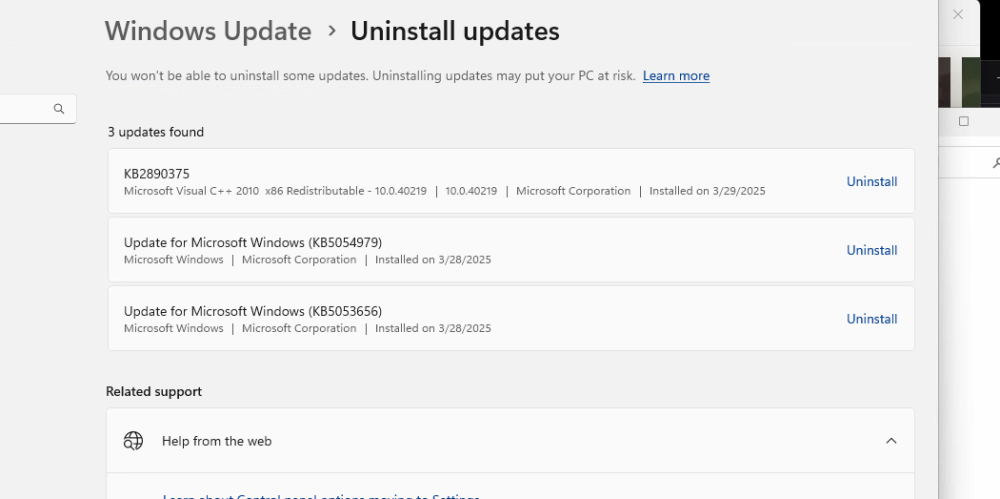General Requirements - Ensure before injection
1. The game must be in borderless mode. Otherwise, you will crash upon injection or during midgame.
2. Uninstall all antiviruses, including Kaspersky, McAfee, Norton, and any third-party antiviruses.
3. Uninstall "Riot Vanguard" and "FaceIT" from your PC.
4. Turn off SecureBoot by pressing "WIN+R" and typing "msinfo32" to check for SecureBoot. If necessary, go into your BIOS and switch it off.
5. Go to "Virus & threat protection"> "Virus & threat protection settings"> "Manage Settings" and make sure it matches the image:
Error Codes and Fixes
VGC.SYS
- Please uninstall Riot Vanguard. If you don't want to uninstall, you can stop the Vanguard process by following the command:
Open CMD as Admin, type: "sc stop vgk" and load klar again.
BEDAISY.SYS / EASYANTICHEAT.SYS / lJ4
- You are trying to inject a cheat while the game is open.
Please load Klar before launching the game.
BHDRVS.SYS
- Uninstall Norton antivirus.
I2
- l2 code means something blocks cheat injection.
Uninstall all antiviruses you have on your PC and turn off Windows Defender & overlays.
Core isolation in Memory Integrity must be disabled.
l2 -(1073741637)
1. Go to Settings and open "Security"> "Device Security"
2. Turn off Memory Integrity.
3. Restart your PC.
4. Verify that Memory Integrity is still turned off.
5. Start the loader and see if this resolves the issue.
l2 -(1073741670)
- This error means FACEIT AC is installed on your PC; please uninstall it.
VCRUNTIME / MSVCP140.DLL
- Please install vc_redist.x64.exe:https://aka.ms/vs/17/release/vc_redist.x64.exe
M1 / DEBUG ERROR 2
- It is a common issue on Windows Home versions.
A temporary fix for that issue is to restart the PC every injection.
If you want to fix it permanently, reinstall Windows using the PRO version.
LOADER CLOSE AT 100%
- Go to Windows settings -> date and time -> Press
"SYNC NOW".
Afterwards, reinject Klar.
LOADER SHOWS THAT I'M BANNED
- Please restart your computer and attempt to log in again.
DISABLE REAL-TIME PROTECTION
- Go to "Virus & threat protection" > "Virus & threat protection settings"
> "Manage Settings" and ensure its all OFF
INFINITE LOADER REQUESTING UPDATES
- Open Network and Sharing Center, choose Ethernet > Properties and ensure that the IPv6 protocol is selected.
Please try to redownload the loader again.
If it still doesn't work, redownload the loader using VPN and select
IP near Germany.
TARGET DIDN'T RESPOND FOR 10 SECONDS
- This error means that the cheat is not updated. (check status page)
BLUE SCREEN OF DEATH
Please run the following commands in the command prompt as Administrator and do:
sfc /Scannow
Once completed, Run:
DISM.exe /Online /Cleanup-image /Restorehealth
After that is done, restart your PC.
For the rest of the error codes, such as "IJ1, IJ5, and IJ8, Follow the "General Instructions" steps above and restart your computer.
Error IJ7 might be caused by injecting while the game is not open or in fullscreen mode.
Application Error 0xc0000142
- The error is caused by either having Windows Insider installed, which is not supported, or by having an unsupported version of Windows installed. To fix it, please reinstall the regular version Windows that is supported.
I2 (-1073740285) (or similar error code)
-Caused by the latest Windows 10/11 update from 09.04.2024.
You need to revert the update and turn off Windows Update to prevent auto-updating in the future.
To uninstall, please select Start > Settings > Windows Update > Update history > Uninstall updates > search for KB5036892, KB5036893, or KB5036892 and uninstall them.
There might be different names for KB updates, so please uninstall all KB updates from April 9, 2024, and April 13, 2024. Make sure Windows Update is disabled.