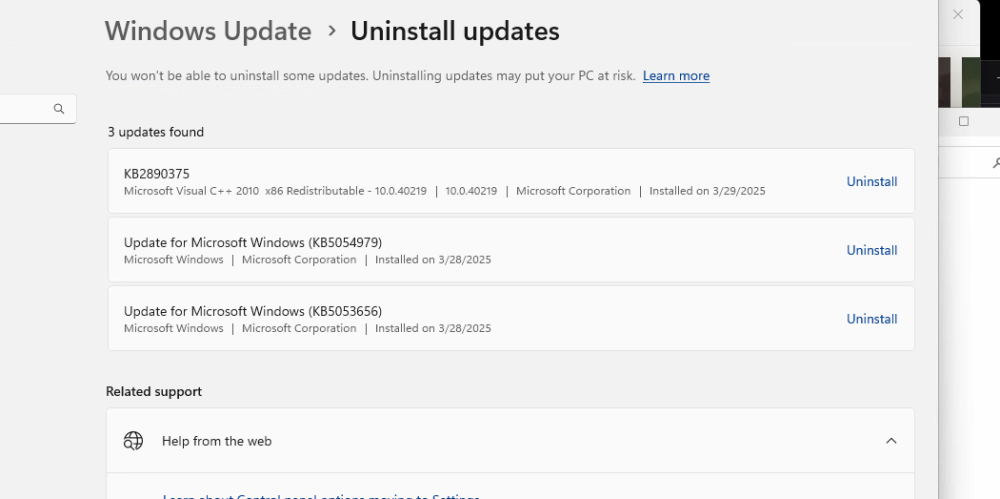All Activity
- Earlier
-
Shaanyshaan1 joined the community
-
matrixneo joined the community
-
PatchTooNice joined the community
-
3zkz joined the community
-
saturn joined the community
-
joxitox joined the community
-
bennettwh1 joined the community
-
DrenchSum joined the community
-
ronnieee0762 joined the community
-
duvy joined the community
-
Please uninstall these windows updates. After that, restart pc and try again. If the new loader keeps giving you a failed to load driver / restart pc message do the following: Delete C:\Users\USERNAME\AppData\Local\Temp And turn off fast startup
-
Very clean menu. Easy to use and has a spoofer and controller support! Good work Zenyx
-
I love it! Easy setup and it's very smooth. Best external I have used in a while
-
Download DS4Windows Connect your controller, press edit and change your aim/shoot keybind to the pc aim/shoot keybind. Open your product, select aimbot keybind and select the pc aim/shoot keybind. Follow the video for instructions on DS4Windows DS4.mp4.1175395785c8bf380c9e5bcfeb1c97e9.mp4
-
How to Install? Follow these steps before opening a ticket. 1. Loader 2. Put on your desktop or C:\ drive. 3. Launch as Administrator. 4. Type the username & password which you want and press "Register". (Spaces in the username and password are not allowed) PC Requirements. 1. The game must be in borderless mode. Otherwise, you will crash upon injection or during midgame. 2. Uninstall all antiviruses, including Kaspersky, McAfee, Norton, and any third-party antiviruses. 3. Uninstall "Riot Vanguard" and "FaceIT" from your PC. 4. Turn off SecureBoot by pressing "WIN+R" and typing "msinfo32" to check for SecureBoot. If necessary, go into your BIOS and switch it off. 5. Go to "Virus & threat protection"> "Virus & threat protection settings"> "Manage Settings" and make sure its all disabled How to use my key? 1. Open the loader, login, and press "Keys" in the bottom section. 2. Copy your purchased key and paste it into the "key" tab. 3. Press Activate. The key can only be redeemed once. After activation, whenever you open the loader, press the "Cheats" tab and wait until your product loads. How to Inject? 1. Open Loader. 2. Login. 3. Choose product which you want to inject. 4. Press load. (Wait until you receive MessageBox saying "Press F5 in main Menu") 5. Open the game. 6. Make sure your game is in Borderless. 7. Press F5 in Main Menu. Lite Spoofer - Only for games with Battleye anticheat. Full Spoofer - For games with EasyAntiCheat and Fortnite
-
Download loader here by entering you key Instructions Setup guide (video) Click here to see the full error list
-
Download loader here by entering you key Instructions Setup guide (video) Click here to see the full error list
-
Download loader here Instructions - Enable discord overlay (User Settings > Game Overlay) - Add Valorant as a Registered Game on Discord (User Settings > Registered Games) - Open loader - Enter key - Login - Click load - Click OK on the prompt which pops up saying “Click insert in the in-game lobby” - Open Valorant - Click insert NOTES: Anti Virus, Core Isolation, Windows Defender, literally any windows security features can be left on and it’ll load perfect.
-
Has a lot of cool features externals don’t have. This one is always a good choice if you want to mess around and have fun!
-
Probably one of the best externals still out there with controller support!
-
Turn off Frame Generation in your game settings.
-
Lots of features and configs I love it
-
Very good and easy to setup. Has unlock all feature aswell
-
Big W. Won from a giveaway once aswell in their discord server